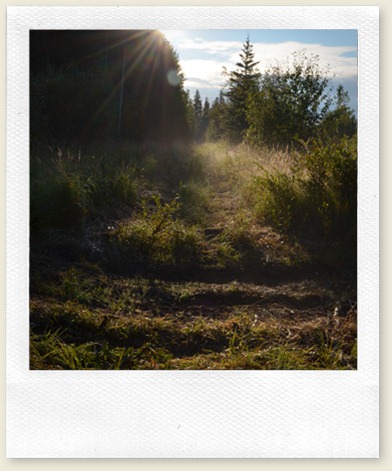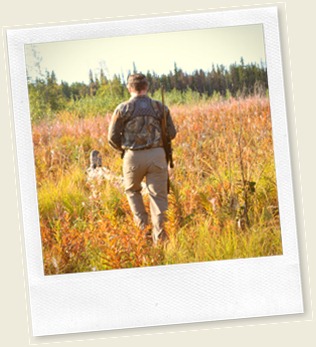I received a text last night from my friend Bryce, asking me if I wanted to go hunting the next morning. I don’t own a gun and really don’t find the idea of killing critters to fit my definition of “fun”. So, it may seem strange that he offered at all. Well, a while back I had mentioned that it might be fun to go hunting with him, so I could take some pictures while we walked. I wasn’t really that worried about having to witness the death of an animal because Bryce does not spend too much money on bullets, if you catch my drift.
When I talked to Bryce later that evening, I asked him what time we would be leaving. He mentioned that the best time to go hunting was at dawn. I quickly looked up what time the sun rose and was appalled to find it was at 5:52 am. We would be heading to a spot about 45 minutes away. That would mean there would be a 3 in the time we had to get up.I breathed a giant sigh of relief when Bryce told me that he thought that sunrise was too early.
I didn’t have too many good things to say about my friend Bryce at 5:30 in the morning when the alarm went off. After I had kickstarted my brain and had some breakfast I was in a more charitable mood.
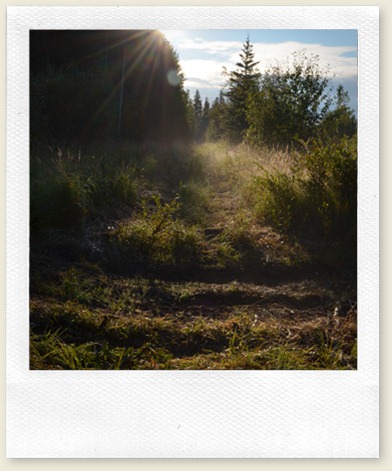 To get to the hunting spot, we drove several kilometers down dirt roads used to service the multitude of oil and gas wells in the area. When we arrived we walked along a “path” cut out of the forest to a little beaver pond. There weren’t any moose, but we did see lots of their tracks. It had rained the night before and was very misty in the morning, so by the time we got back to the truck I was soaked from toes to ass. If I decide to go out again, waterproof gear is a must.
To get to the hunting spot, we drove several kilometers down dirt roads used to service the multitude of oil and gas wells in the area. When we arrived we walked along a “path” cut out of the forest to a little beaver pond. There weren’t any moose, but we did see lots of their tracks. It had rained the night before and was very misty in the morning, so by the time we got back to the truck I was soaked from toes to ass. If I decide to go out again, waterproof gear is a must.
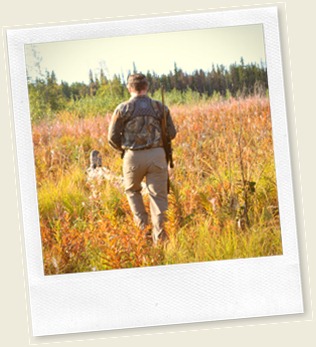
This is where I got a pretty big shock. We proceeded to drive all over the countryside via these service roads looking for moose hanging out in cleared out areas. Bryce informed me that this is how people hunt up here. If I doubted him, the proof was provided by a couple of good ol’ boys cruising by in their truck with a rifle sitting up behind their headrests.

We didn’t see much that was alive beyond a couple of hawks that were very upset we were there and some various small birds. The drive was nice.

Here’s what I learned about hunting. It’s not as boring as fishing. At least you get to move around (sometimes). You get to talk way more than I thought you would. You get to see some parts of the countryside you don’t normally see. Your feet don’t really get too tired before you are cruising in the truck again (wet is a different story). Finally, if you don’t appreciate nature you shouldn’t go out because you’ll be pissed when you don’t get to shoot anything (with a gun or a camera).